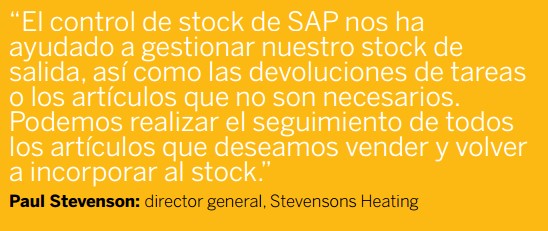The inventory control features of SAP Business One allow users to accurately manage incoming and outgoing shipments, information about the article master, and price lists. Users can also define alternative items, make adjustments to increase or decrease stocks, revaluate stock costs based on current market values and perform cycle counts, as well as generate pick lists for open sales orders.
Stock management
Stock and distribution
Items master data
This function allows users to define production items (manufacture), purchase items (buy) or items that are not stock, such as labor, travel or fixed assets. Here the default information is retained, such as the purchase provider, the unit of measure for purchase and sale and the fiscal status of an item. The items in stock can be kept in multiple warehouses and also the costs of each item in each store. SAP Business One also offers support for different stock assessment methods based on individual items. The methods currently supported are the standard cost, the weighted moving average and FIFO (First In, First Out).
The planning data is also maintained in the data of the article master.
Users can define a procurement method (such as manufacture or purchase), as well as order intervals in which to buy an item (for example, monthly, weekly or daily). You can also define the purchase lot sizes, as well as the minimum order quantity and the average delivery time.
Serial numbers and batches
You can generate serial numbers automatically based on templates. They can also be created manually and can be assigned only when released from stock or optionally in each transaction. Users can assign batches to products and classify them according to the expiration date or any other free definition attribute.
The batches of these products can be specified in sales orders, delivery notes and stock movements.
Stock evaluation
Different situations or market conditions may require modification of the stock assessment method. With the updated stock assessment method report, you can easily select items from a list and change the current evaluation method by an alternative method.
Stock locations
You can define several levels of stock location in a warehouse, which will allow the storage of the goods in individual containers. These locations can be configured with their own parameters, restrictions and requirements.
Stock count
In large warehouses, the inventory count is usually a continuous process. This function optimizes the process by identifying when to count each item.

Alerts and generated reports help ensure that items of different levels of importance are counted as often as needed.
Price list
Users can define as many price lists as they wish and link them with customers or suppliers. You can also specify prices by units of measure. For example, price per unit or per variant based on the package or box.
Collection and packing
The collection and packaging functions allow users to manage the collection and packaging process in three queues. As orders are entered, they are displayed in an “open” queue that can be released for collection and delivered next.


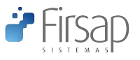

 Español
Español